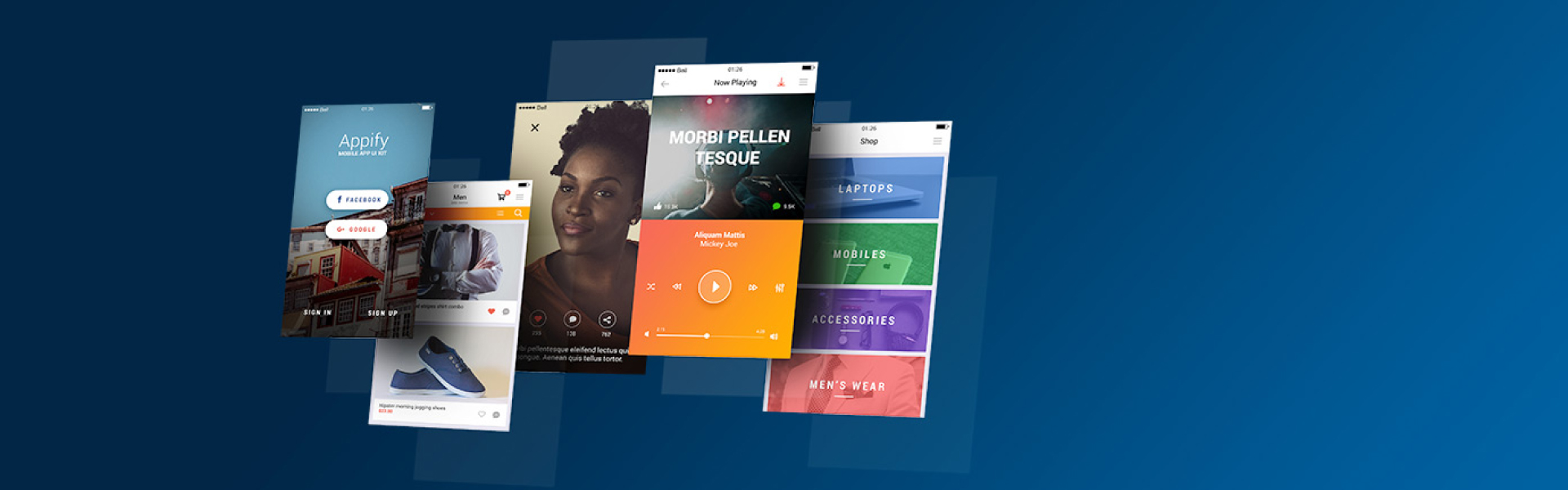
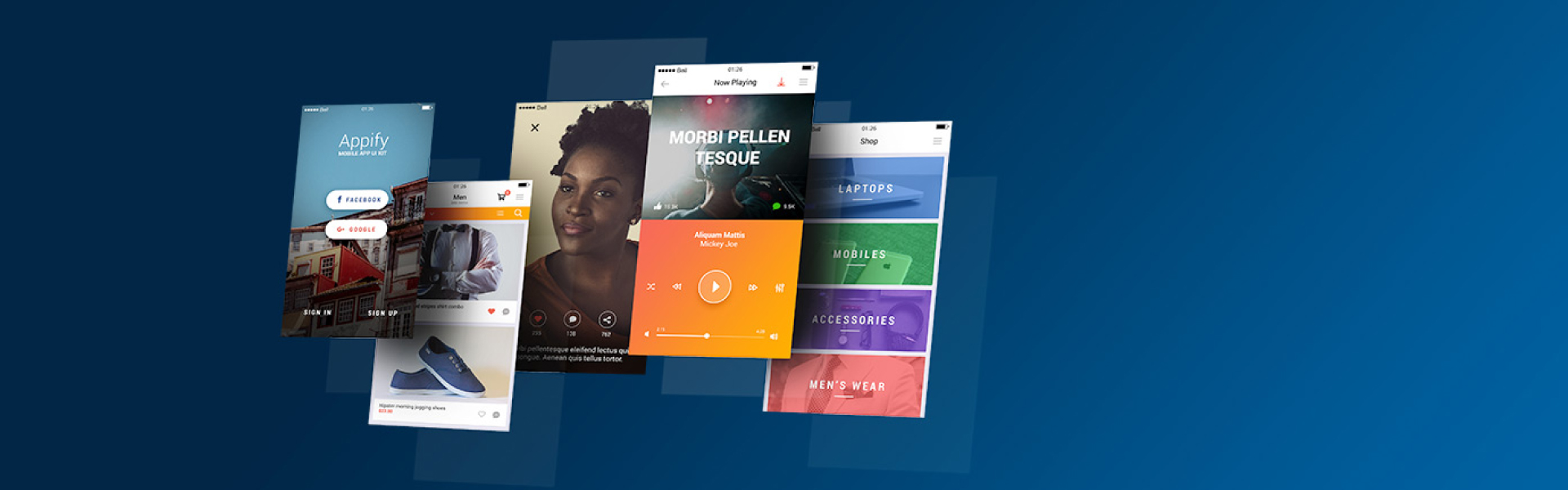
The power that smart phones have today is undeniably immense but their use gets limited if there are no mobile apps on it. It is true that we are in the era of information, we can get it on our fingertips. It can be real or fake but in the end, it is 'information.'
To adapt to this ever changing trend, many companies are switching their desktop websites into mobile applications. These applications help in bridging the gap between the customer and their service provider digitally through the easiest way possible. Various companies took this opportunity to expand the reach of their business and created different apps according to the needs of their business. There are basically 3 categories i.e. native, HTML5 (web) and hybrid mobile apps.
What are Hybrid Apps?
Hybrid mobile apps are like just another mobile app that is downloaded on our mobile phones. What makes it different from others? To give an overview of what hybrid apps are is that these applications contact some features of native apps but are developed with the intention of launching them on specific platforms. For example, an app is developed keeping in mind that it will be compatible with the operating system of Android and uploaded on Play store. Whereas some apps are developed keeping in mind that they are for the iOS operating system and will be launched over the App Store.
These applications are developed with the use of native container which uses mobile WebView object. Whenever the application is used, the object displays web content with the use of technologies like CSS, Java Script, HTML and HTML 5 etc.

Top Hybrid App Development Frameworks
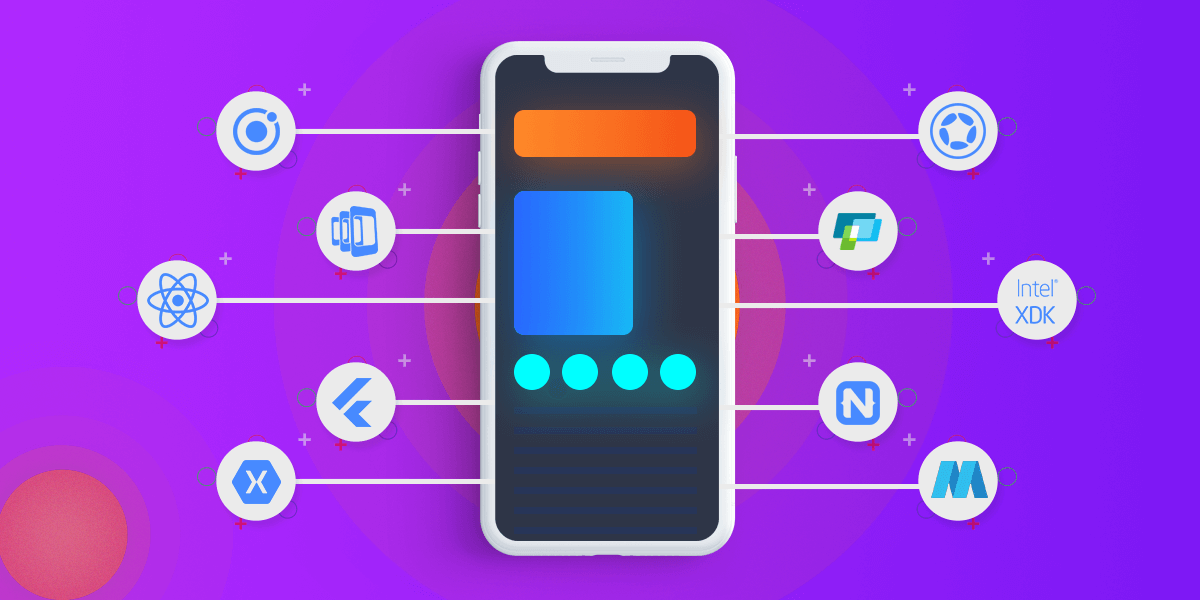
1. React Native
In easy words, " React Native is an open-source mobile application framework created by Facebook, Inc. It is used to develop applications for Android, Android TV, iOS, macOS, tvOS, Web, Windows and UWP by enabling developers to use React along with native platform capabilities. " Described by its creators as “A JavaScript library for building user interfaces”, it focuses on the viewer portion of the application. It helps you to compose a rich User Interface for your mobile application. React Native uses the same fundamental UI building blocks as regular iOS and Android apps.
Pros :- Able to use the code of different native platforms.
- Offers numerous helpful instruments to automate and accelerate development.
- Provides automatic error detection.
- Features hot deployment, meaning apps can be altered on a running server.
- React Native has certain hardware flaws.
- Navigation is somewhat complex, making the system difficult for new users to master.
2. Ionic Framework
Ionic is a complete open-source SDK for hybrid mobile app development created by Max Lynch, Ben Sperry, and Adam Bradley of Drifty Co. in 2013. The original version was released in 2013 and built on top of AngularJS and Apache Cordova. It develops hybrid apps using Web technologies like CSS, HTML5, and Sass. They have over 120 native device features like Bluetooth, HealthKit, Finger Print Auth, and more with Cordova/PhoneGap plugins and TypeScript extensions.
Pros :- Highly reliable, due to the use of well-tested programming languages.
- Quick development, requiring minimal extra actions on the part of the user.
- When used with AngularJS, Ionic allows for the creation of complex and extraordinary apps.
- App navigation is somewhat inconvenient.
- Since performance relies on AngularJS, this platform may be of little use to passionate JavaScript specialists.
- Low performance of end products compared to Native apps.
3. Flutter
Flutter is Google’s UI toolkit for building beautiful, natively compiled applications for mobile, web, and desktop from a single codebase. It is an open-source UI software development kit created by Google. It is used to develop applications for Android, iOS, Linux, Mac, Windows, Google Fuchsia, and the web from a single codebase. The first version of Flutter was known as codename "Sky" and ran on the Android operating system.
Pros :- Open-source technology that is accessible to all interested developers.
- Real-time updates. No need to stop your product and launch it again to make changes.
- Compatible with multiple operational systems.
- Extensive choice of widgets for easy customization.
- All key features are at the developer’s fingertips.
- Like any new platform, this framework has some flaws, which are likely to be corrected in the future. For now, very few developers are willing to risk the quality of their projects for the sake of curiosity, preferring well-tested and reliable solutions.
- Apps size must be at least 4 MB.
- Absence of free advanced tools.
- Failure to quickly adapt to changes in leading operational systems.
4. Xamarian
Xamarin is a Microsoft-owned San Francisco-based software company founded in May 2011 by the engineers that created Mono, Xamarin. Android and Xamarin.iOS, which are cross-platform implementations of the Common Language Infrastructure and Common Language Specifications.
Pros :- Simplified testing.
- Support from Microsoft. The tech giant supplies advanced tools to enhance the framework.
- 70% of the codebase is suitable for cross-platform use, enabling developers to make alterations to create customized products.
- Interesting platform-specific options to supplement the general codebase.
- Performance is similar to native products.
- Only internal elements are supported by the platform. You may face challenges when introducing external libraries.
- Requires laborious integration.
- Costly license, which not every business can afford.
5. Onsen UI
Onsen UI is an open-source UI framework and components for HTML5 hybrid mobile app development, based on PhoneGap / Cordova. It allows developers to create mobile apps using Web technologies like CSS, HTML5, and JavaScript.
Pros :- Cost-effective.
- Independent from jQuery and AngularJS, although the framework can be synced with them.
- High usability.
- Advanced features allow you to create different app elements automatically, based on high-quality and non-trivial templates.
- Templates from this platform are not published on GitHub and other repositories.
- Much effort is required to customize standard templates.
6. Adobe Phonegap
Apache Cordova is a mobile application development framework created by Nitobi. Adobe Systems purchased Nitobi in 2011, rebranded it as PhoneGap, and later released an open-source version of the software called Apache Cordova.
Pros :- Low entry bar. No investments and specific knowledge needed.
- You can work closely with API, not wasting time on multi-platform validation.
- Suitable for a large variety of desktop and mobile devices.
- Some other solutions listed here provide much better performance.
- The system could use more widget options.
7. Intel XDX
Intel XDK was an Integrated Development Environment created by Intel to create native apps for mobile phones and tablets using web technologies like HTML5, CSS and JavaScript. Apps were created edited and simulated using the IDE then exported to Adobe® PhoneGap or Cordova CLI for compilation into a native code app.
Pros :- Authors of this technology constantly work to improve it and enable synchronization with an increasing number of operational systems.
- An extensive toolkit satisfies all developer needs.
- Preview on the go. You can check out how individual elements will look, even before the project’s completion.
- Even though drag-and-drop functionality can be an advantage, it has the downside of extra code that overloads the system.
8. Corona SDK
Pros :- When changes are made to the system, a developer instantly sees the results
- Thanks to a convenient simulator equipped with all the necessary features, you can quickly set up your working environment.
- Well-thought-out API.
- Detailed guidelines that help you quickly master all the elements of the framework.
- Stable and prompt operation.
- Poor compatibility with external libraries.
- The key elements of the platform are written in Lua, which is unknown to many developers.
- Only a small part of the code suits multiple operational systems. The bulk must be written in several copies.
9. jQuery Mobile
jQuery Mobile is a touch-optimized web framework, more specifically a JavaScript library, developed by the jQuery project team.
Pros :- Convenient menus make apps extremely user-friendly.
- This technology is not new and can be called a veteran in the framework market. It has undergone numerous transformations and reached its ideal state, while many new frameworks are only beginning their journey to perfection.
- Developers need to make minimal efforts to create different app elements.
- Apps adapt to users’ devices and screen sizes.
- Since the framework mainly uses HTML5 and JavaScript, no extraordinary knowledge is required to master it.
- Includes addon for creating custom themes.
- The use of custom themes may elicit CSS-related problems.
- While the platform copes well with simple projects, it may not perform as well for complex ones.
- Troublesome .NET interaction.
10. Mobile Angular UI
Pros :- This is a completely free extension, and the developer even supplies some optional libraries as a bonus.
- Bootstrap’s internal issues often provoke failures.
Benefits of Hybrid App Development

1. Low cost and easy app development
Hybrid Apps provide a unified development system to create mobile applications which helps the developers to spend less money. There is no need to develop 3 different codes to upload the application on multiple platforms. This approach saves a lot of time and money since you only need to develop one of them and build on that. You can actually launch hybrid apps in a blink since they are very easily developed.
2. Attractive UX/ UI Designs
People generally make a conscious choice of developing hybrid mobile apps. The main reason for choosing hybrid apps is because they have a consistent UI and provide the finest experience to the end user. If there are multiple platforms for it to be accessed through, it is specially built for that to provide a similar feel as well as look from hybrid mobile apps.
3. Zero Integration Issues
The mobile app developed using native app tools, it only works on one operating system whereas hybrid apps, as the name suggests operates on multiple systems. They seamlessly integrate within different operating systems. These applications even integrate themselves with the system's applications like GPS, camera, Images and in this way, ensures best end user experience.
4. High Speed Performance
The one thing that people look for while operating an application is its speed. Also, providing high speed is one of the aspects which the developers focus on a lot. It is simple. An application which takes a lot of loading time and hangs while the consumers are using it will automatically drive them away. Whereas, an application which loads fast and is easy to use will automatically be approved by people and will come in use way more than the former one.
Hybrid applications are known to work fast. These are far better in speed and performance as compared to native apps. They do not have to rely on network communication at all, this factor also works in the favour of hybrid apps providing a better and fast experience to the user.
5. Offline Support
This is also among the major benefits of Hybrid Applications. These work best for those people who have a slow connection, Have limited data consumption plans, Live in a rural or underdeveloped neighbourhood, have connections that often get interrupted and are always on the go. These also work best for the people who need offline support keeps the users connected to some of their apps features even when they lose network connection, consumers living in a fast-paced environment immensely depend on mobile apps that limit the number of attempts their apps take to reconnect and due to device’s API, users can store certain data locally as offline storage, which is useful to those in transit or who frequently lose coverage.
6. Qualified for online marketplace
Roughly 17 billion downloads are made between Google Play and the App Store. Since these stores follow a strict guideline as to the kind of app is uploaded there, if your hybrid app fit and pass the pre requisites, they are welcomed in the stores for the use of the general public.
Conclusion
Spider India has its offices in Chennai, India. It is a major mobile app development company which is growing and expanding by the minute. It has a team of highly skilled and experienced people who will put their expertise in creating a unique product for your that will stand out. With that being said, our prices are very reasonable and affordable. You will not have to worry about that. With prices being reasonable, we never compromise that factor with the quality of the product.
We communicate with our consumers very well and try to bring them on board while taking every crucial step to ensure their satisfaction. Our past customers have been really happy with our services.
We believe in constant growth, we believe in continuous improvement since no one is perfect but we also believe that your product can be perfect. We create the app or a website with a hard working team using those latest frameworks and tools which provides quick performance and efficiency to the services.
Main Expertise
- eCommerce Website Design
- Mobile Apps Development
- Logo Design and Branding
- Digital Marketing
- Website Maintenance
- Video Productions
- Web and Enterprise Portals
- Content and Document Management
- Business Intelligence and Data Mining
- Php Developers
- Wordpress Customizations
- Joomla Customizations
- Magento Customizations
- Application UI Designs
Design Services
Mobile Apps Development
Digital Marketing
